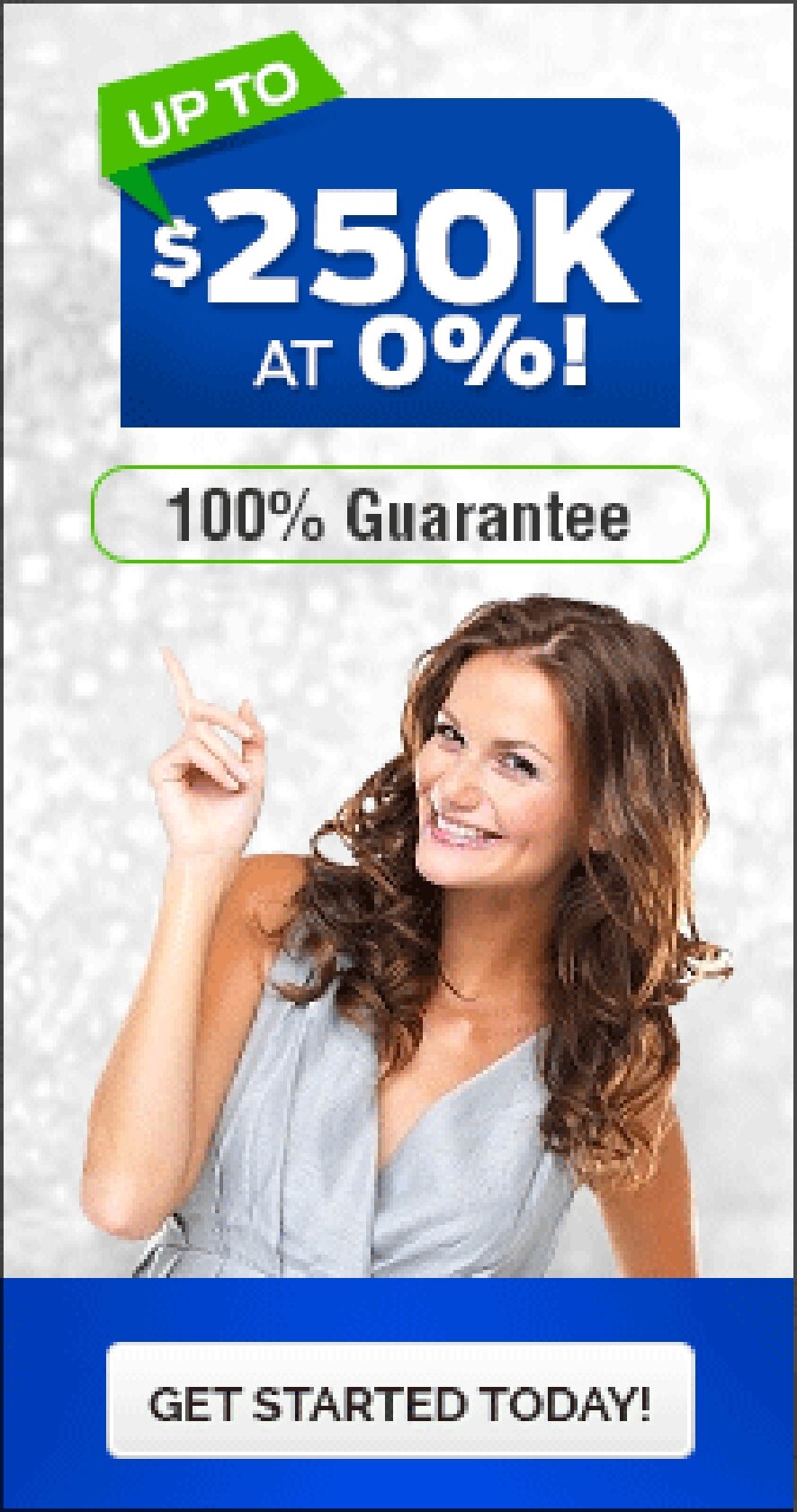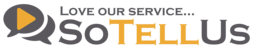Website navigation is a critical component of any successful website. It not only helps users find the content they are looking for, but it also impacts their overall experience on the site. One key element of user-friendly navigation is the menu system. In this guide, we will explore the key principles of designing effective menus and provide tips and best practices to create a seamless navigation experience for your website visitors. Whether you are building a new website or looking to improve your existing one, this guide will help you discover how to optimize your website navigation for maximum user engagement and implement them on your site.
Key Principles for How to Optimize Website Navigation
Learning how to optimize website navigation is based on a few key principles that should guide your menu design. These principles include simplicity, consistency, visibility, and feedback. Following these principles ensures your menu system is user-friendly and easy to navigate.
Let's take a closer look at each principle:
- Simplicity: A simple and intuitive menu design avoids clutter and complexity. Users should be able to quickly understand the options available and easily find what they are looking for without getting lost in unnecessary menus or submenus.
- Consistency: Consistency in menu design is crucial for creating a seamless user experience. Some examples include using the same layout, style, and terminology across all pages of your website. Consistency makes it easier for users to navigate your site as they become familiar with the menu structure.
- Visibility: Your menu system should make it easy for users to find and access important links. Some ways to do this include prominent placement and clearly labeling key pages or sections on your website. Users should not have to search for essential information or features.
- Feedback: Website navigation feedback includes visual cues and responses that guide users on their menu interactions, such as highlighting a selected option, displaying loading indicators, or providing error messages when a link is unavailable.
Incorporating these principles into your menu design will help you create a user-friendly navigation system that enhances the overall experience on your website.
Types of Website Menus
Various website menus serve different purposes and may be more suitable for certain websites than others. Some common types of menus and their characteristics include:
- Horizontal Menus: These are the most commonly used type of menu, typically placed at the top of a website. They display menu items in a single row, making scanning and accessing different pages easier.
- Vertical Menus: Unlike horizontal menus, vertical menus appear on either side of the website's content. They can be beneficial for websites with longer navigation lists or when there is limited space for a horizontal menu.
- Dropdown Menus: Dropdown menus allow you to organize your content into categories and subcategories, making it easier for users to navigate your site. However, they can be problematic if not properly designed and implemented.
- Hamburger Menus: These menus are commonly used in mobile design, where space is limited. When clicked, the hamburger icon expands to reveal a hidden menu with navigation options.
- Mega Menus: As the name suggests, mega menus are for websites with extensive content. They display many links in a grid-like layout, making it easier for users to find what they are looking for.
Depending on your website's needs and design aesthetic, different types of menus may work better than others. It is essential to consider your target audience and user behavior when deciding the menu variety.
Best Practices for Designing Effective Menus
Now that we understand the principles and types of menus, let's explore some best practices for designing effective website navigation.
- Prioritization: Highlight the most important links in your menu by placing them at the top or using larger font sizes. Doing so makes it easier for users to find key pages or sections.
- Grouping: Categorize similar items together in your menu, making it easier for users to navigate related content.
- Search Functionality: Integrating a search bar in your menu can make it easier for users to find specific pages or content.
- Mobile Optimization: With the increasing use of mobile devices, ensure your menu is optimized for smaller screens and touchscreens. These optimizations could include using larger font sizes, creating submenus for scrolling, and avoiding small click targets.
- User Testing: Conduct user testing on your menu system to gather feedback and identify UX issues. Continual testing and improvement can help create a more user-friendly navigation experience.
By following these best practices, you can design an effective menu system that enhances the overall usability of your website.
Tools and Techniques for Menu Testing
As mentioned earlier, user testing is essential for identifying any usability issues with your website's menu system. Here are a few tools and techniques that can help in the testing process:
- Heatmapping: This tool provides visual representations of how users interact with your menus, allowing you to identify areas where users click or hover the most.
- A/B Testing: By creating multiple versions of your menu and tracking user behavior on each, you can determine which design works best for your target audience.
- Usability Surveys: Gathering feedback from users through surveys can provide valuable insights into their experience with your menu system and potential improvements.
- Eye Tracking: This technique uses specialized software to track where a user's gaze falls on your menu, providing insights into the effectiveness of design and placement.
Common Navigation Mistakes to Avoid
Creating a user-friendly menu requires avoiding typical errors that may obstruct navigation and trigger user frustration. These may include:
- Overcomplicating the Structure: Having too many levels of navigation or overly complex menus can confuse users and make it difficult for them to find what they are looking for.
- Hiding Important Links: Essential pages or sections should not be buried in submenus or placed in inconspicuous locations on the website. Users should be able to access these links easily.
- Using Unconventional Designs: While it is important to be creative and unique, using unconventional menu designs that are difficult to navigate can frustrate users. Stick to familiar and intuitive designs for a better user experience.
- Ignoring Mobile Optimization: With the rise of mobile browsing, optimizing your menu for smaller screens and touchscreens is crucial. Ignoring this can result in a poor user experience on mobile devices.
- Not Conducting User Testing or Gathering Feedback: Identifying any issues with your menu system can be challenging without gathering users' feedback. Regular testing and feedback collection can help improve navigation and overall usability.
Building User-Centric Navigation
Navigation menus are crucial in website navigation and can significantly impact the user's overall experience. Understanding the foundational principles and categories of menus, adhering to design best practices, and consistently testing and enhancing your menu system will allow you to craft a navigation experience on your website that is both effective and user-friendly.
By avoiding common mistakes and prioritizing the needs of your target audience, you can enhance user satisfaction and engagement on your website, ensuring a smooth and efficient navigation experience for all users. With these tips in mind, you can create a well-structured and intuitive menu system that enhances the overall usability of your website.
Need additional capital to achieve your business goals in 2024? How about capital that is zero percent interest? Fund&Grow has been helping entrepreneurs - just like you - access business funding since 2007, generating over $1.7 billion for 30,000+ business owners. Check out our free business funding resource to learn how you can access the funding you need to stock up on inventory, invest in marketing, scale operations, or pay for any other business expense you have without paying interest, risking your assets as collateral, or compiling financial documentation.
Popular Posts
Instantly Pre-Qualify
Want Actionable Information, Tools and Resources To Quickly Acquire Business Capital, Credit and Funding?
I take tremendous pride in building positive and lasting relationships in my businesses and personal life. Every member of my team is committed to helping our clients get the maximum amount of funding possible and achieve their highest growth potential.
have a question?
Our business experts are available to answer questions Monday - Friday from 9:00 a.m. - 6:00 p.m. EST
Call Us:
(800) 996-0270
Email Us:
service@fundandgrow.com
Watch our business credit webinar:
Obtain $250,000 Business Credit
Let's Stay Connected on Social Media!

For over 15 years, Fund&Grow has helped 30,000+ business owners get access to over 1.6 Billion dollars of business funding. We're on a mission to empower the small business owner by helping them tap into the smartest form of funding: Unsecured Business Credit – so that they can achieve their goals and dreams.
Contact
Information
"Fund&Grow was created to empower small business owners, but more importantly, to support entreprenuers in achieving their business and personal goals while they lead the way towards innovation." - Ari Page CEO of Fund&Grow
Ari Page and the Fund&Grow team help business owners obtain access to credit despite the ambiguous lending climate. Many people feel ripped off and scammed by the bank bailouts and wonder why they can't use the system to their advantage the way the big banks did. If you have good credit, the Fund&Grow program will get you the funds you need to grow your business.
Find 4,000+ 4.9-star average customer testimonials on the following platforms: SoTellUs, Trustpilot, Google, BBB, among others.
All credit is subject to lender approval based upon credit criteria. Up to $250,000 in business credit is for highly qualified clients over the term of the membership with multiple credit card batches and/or credit lines. Introductory rates of 0% apply to purchases and/or balance transfers after which it reverts to an interest rate, which varies by lender as disclosed in the lending agreement. Fund&Grow is not a lender.
© 2025 Fund&Grow. All Rights Reserved.

 Share
Share