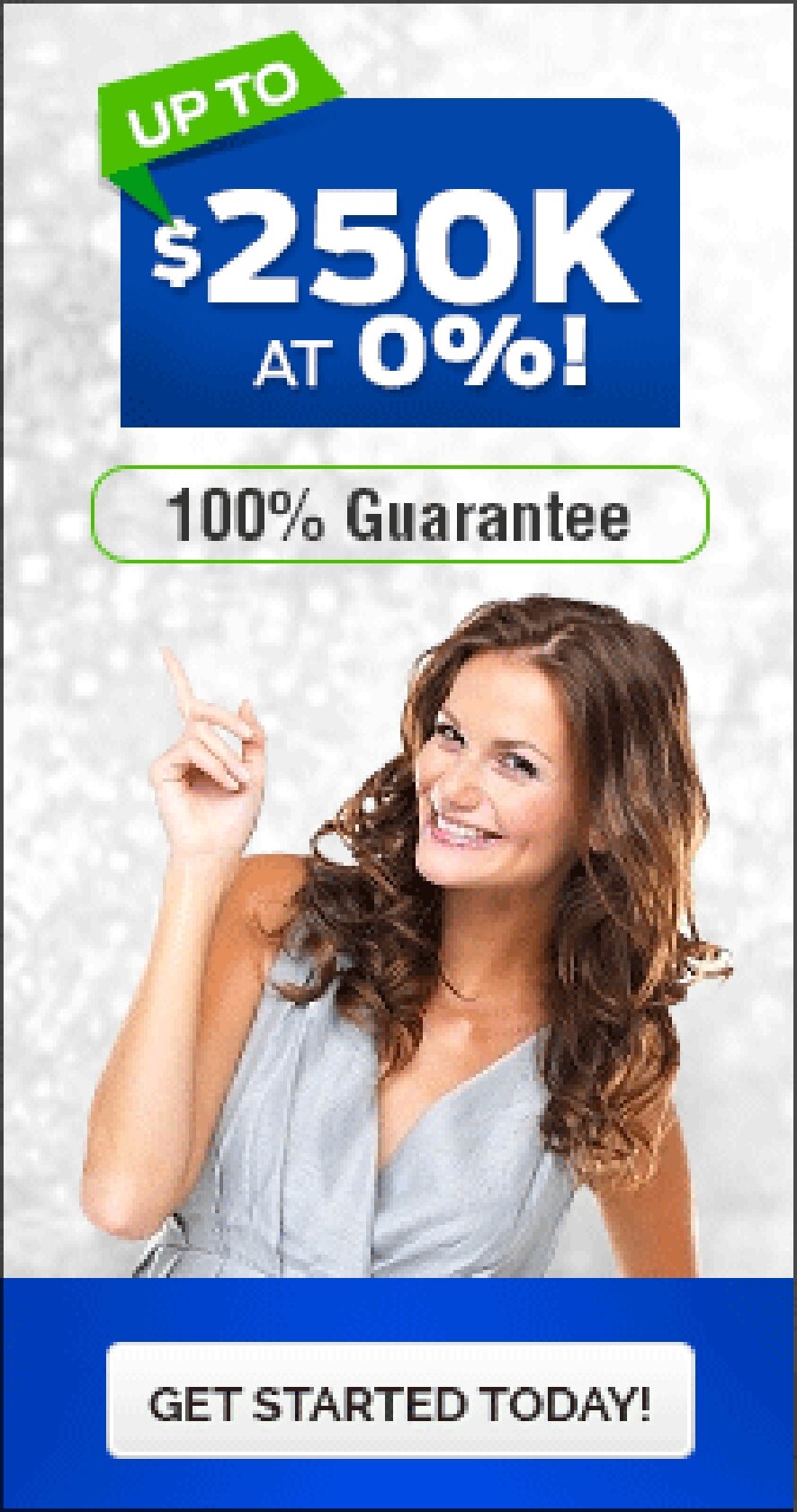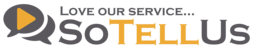In such a competitive market, sellers and real estate agents must stay on top of emerging technologies to publish lucrative and attractive listings.
Creating a virtual tour of the property gives potential buyers an interactive and immersive experience that is impossible to replicate with still photos.
What is a virtual tour?
Virtual tours are a simulation of an existing real estate property that is created by continuous videos or static 360-degree photos.
You may also see other media forms, such as audio or text.
A virtual tour allows buyers to tour a property they are interested in purchasing on their computer, tablet, or smartphone.
Types of virtual tours
There is no one way to create a virtual tour since it is an umbrella term that covers three primary types: walkthroughs, 3D virtual tours, and interactive 360-degree tours.
A walkthrough is a virtual tour that is less interactive for the potential buyer and more controlled by the person showing the property. It is someone with a camera creating a guided walkthrough of the property, stopping to show and explain the property’s features along the way.
Out of the three, walkthroughs are the least interactive but the easiest for a seller or real estate agent since they can use their smartphone’s camera.
Next, there are 3D virtual tours, which are 3D videos rather than videos.
You can create these by capturing photos of each room with a panoramic lens and then stitching these together with virtual tour software. In the end, you have made an interactive experience for your potential buyer that allows them to see the property from every angle without going to the physical location.
The downside to a 3D virtual tour is that since it uses still images, the experience can sometimes be jumpy and not flow from one room to the next well.
However, they tend to be a better choice than the guided walkthrough since the potential buyers control which parts and angles of the property they see and when.
Lastly, there are interactive 360-degree tours, the most immersive of the three.
This technique allows potential buyers to view the property as if they were physically at the location and compare it to using a virtual reality headset.
Creating a 360-degree virtual tour requires more advanced equipment and software than the others, but once you have them, the tour is simple to make.
Essentially, you set up your 360-degree camera in the center of each room, which will rotate to capture a 360-degree image of its surroundings before these images get uploaded to the software.
Once uploaded, you will have the option to add text or audio before finalizing your virtual tour.
How to create a virtual tour
As discussed above, a video walkthrough is as easy as filming someone walking through the home, pointing out each room and any other property elements they wish to point out.
We also discussed creating a 360-degree virtual tour, which requires specific equipment and software.
However, should you choose a less expensive option that is still interactive for your potential buyers, we will discuss how to create a 3D virtual tour.
You can use Google Tour Creator or Zillow 3D Home Tours to accomplish this.
- Google Tour Creator
When using Google Tour Creator, start by capturing your 360-degree photos, which you can do with a camera or the panoramic feature on your iPhone or Android device.
Once you have your images, create an organized folder to store them on your computer.
Now it is time to start creating your tour! Sign in to your Google account, open “Google VR Tour Creator,” select “Get Started,” and then “New Tour.”
You will now be able to name your tour (you can use the property address), add a cover photo, and create a description before starting your first scene.
Start by clicking “Upload” and selecting the folder storing your images, and drag and drop one image to use first. After dropping your image, you can edit it as needed.
When editing, you can narrate the scene or add specific points of interest if you want to showcase unique features within a room.
Once you finish your first scene, you can go back and repeat the steps for all your images and then publish your 3D virtual tour and share it across social media.
- Zillow 3D Home Tours
If you decide to use Zillow 3D Home Tours, you can use your iPhone to post your tour to either a new or existing property listing.
First, download the Zillow 3D Home Tours app on your iPhone and log in before tapping the “Start Capture” option followed by “Use iPhone camera.”
Zillow will show you a list of options for the room you want to capture, so select one and then catch a panorama of the room using your iPhone.
Fortunately, the app will give you further instructions on capturing the image and tell you to slow down if you are moving too fast to help you capture the perfect view of the space.
Review the image to make sure it is to your liking and not blurry, and then repeat the process for each room of the property.
Once you have your images, you can publish and share your tour with potential buyers.
Ultimately, you do not need a professional camera to create unique and engaging experiences for potential buyers.
Using your smartphone, you can create a virtual tour showing your property in the best light, encouraging a streamlined and straightforward purchase.
Want to read our featured articles?
How to Pick the Right Location for Your Small Business
6 Valuable Tips to Choose the Best Payroll Schedule for Your Organization
Why You Should Integrate Paid and Organic Social Media Marketing
Like our content and want even more useful and powerful information to grow your business and advance in life faster?
Consider subscribing to Fund&Grow Premium Coaching where you can find the latest strategies, information, and resources on business development, entrepreneurship, marketing, finance, real estate, as well as Personal and Business credit.
It’s also where we share exclusive 0% APR Business Credit Card offers that just hit the market and the most impactful industry trends. You can also expect to hear from our internal industry specialist team at Fund&Grow for instantly applicable tips and tools to help you experience personal growth and business prosperity.
About Fund&Grow Premium Coaching:
Whether you just launched a start-up or you’re already a seasoned entrepreneur, Fund&Grow Premium Coaching will provide actionable methods to improve your day-to-day business operations and achieve maximum sustainable growth.
In our Premium Coaching, you’ll read content-packed articles on credit & financial education, inspirational content-packed tips, resources from our industry experts, and tons of actionable content to save you precious energy, money, and time along your entrepreneurial journey.
Prosperity Pulse is the ultimate Premium Coaching that will connect you to the latest business and entrepreneurial trends in the marketplace so you can act on them before the competition.
Not only will you get a digital copy of the Premium Coaching, but we will mail you a physical print version each month. Click here to sign-up for Fund&Grow Premium Coaching.
Popular Posts
Instantly Pre-Qualify
Want Actionable Information, Tools and Resources To Quickly Acquire Business Capital, Credit and Funding?
I take tremendous pride in building positive and lasting relationships in my businesses and personal life. Every member of my team is committed to helping our clients get the maximum amount of funding possible and achieve their highest growth potential.
have a question?
Our business experts are available to answer questions Monday - Friday from 9:00 a.m. - 6:00 p.m. EST
Call Us:
(800) 996-0270
Email Us:
service@fundandgrow.com
Watch our business credit webinar:
Obtain $250,000 Business Credit
Let's Stay Connected on Social Media!

For over 15 years, Fund&Grow has helped 30,000+ business owners get access to over 1.6 Billion dollars of business funding. We're on a mission to empower the small business owner by helping them tap into the smartest form of funding: Unsecured Business Credit – so that they can achieve their goals and dreams.
Contact
Information
"Fund&Grow was created to empower small business owners, but more importantly, to support entreprenuers in achieving their business and personal goals while they lead the way towards innovation." - Ari Page CEO of Fund&Grow
Ari Page and the Fund&Grow team help business owners obtain access to credit despite the ambiguous lending climate. Many people feel ripped off and scammed by the bank bailouts and wonder why they can't use the system to their advantage the way the big banks did. If you have good credit, the Fund&Grow program will get you the funds you need to grow your business.
Find 4,000+ 4.9-star average customer testimonials on the following platforms: SoTellUs, Trustpilot, Google, BBB, among others.
All credit is subject to lender approval based upon credit criteria. Up to $250,000 in business credit is for highly qualified clients over the term of the membership with multiple credit card batches and/or credit lines. Introductory rates of 0% apply to purchases and/or balance transfers after which it reverts to an interest rate, which varies by lender as disclosed in the lending agreement. Fund&Grow is not a lender.
© 2025 Fund&Grow. All Rights Reserved.

 Share
Share